-
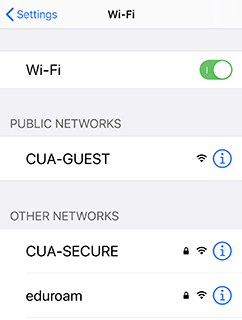
Program Description
Catholic University provides wireless access to its campus network using Wi-Fi, the wireless communications technology used by mobile devices such as laptops, tablets and smartphones, and by many desktop computing devices.
The following wireless networks are provided:
CUA-SECURE is available to Catholic University students, faculty and staff. This network requires you to login with your Cardinal Credentials. When you change your password (every 180 days), you will need to re-login on each of your connected devices using your new password. Please note that if you connect using an Apple product, you also will need to click "Trust" for the certificate in order to connect. You can access all campus computing resources using this network, and it provides better performance than CUA-GUEST.
CUA-GUEST is a basic wireless network designed for use by visitors and guests (students, faculty and staff should use CUA-SECURE instead). This network requires device registration during which you to agree to abide by the University's Technology Use Policy in using the network. Guest access is active for 8 hours from the time the device is registered, and the access is limited to internet only (similar to the access offered in a coffee shop or cafe).
eduroam (education roaming) is a secure, world-wide roaming access service for the international research and education community. It allows students, researchers and staff from participating institutions to obtain Internet connectivity across campus and when visiting other participating institutions, including Catholic University. Please see "Additional Information" below. -
Eligibility Requirements
Wireless networking is available on campus to students, faculty, staff, and their guests. -
Enrollment Requirements
Students, faculty and staff do not need to enroll to use wireless networking. They simply connect to CUA-SECURE and log on with their Cardinal Credentials username and password.
Guests connect and register their device through a web page.
-
Ongoing Participation
Students, faculty and staff maintain the ability to use wireless networking while they are active students or employees.
Guest device access must be renewed every 8 hours.
-
Unenrollment
Students, faculty and staff ability to log onto campus wireless networking ends automatically in compliance with the university's computer account disposition procedures.
Guest device access ends after 8 hours, after which time it must be renewed.
-
Primary Service Owner
Ronald Montague, Technology Services
