-
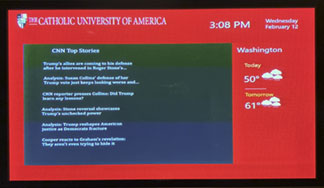
Program Description
Cardinal Display is the university's digital signage system. Cardinal Display provides a visual display of slide-like content in various locations on campus. It also provides messaging during emergency situations on campus.
-
Eligibility Requirements
Cardinal Display service may be requested by a university department or office. The request should be the person with budget responsibility for the department.
-
Enrollment Requirements
To participate in the Cardinal Display service, the department selects a location for the display monitor, submits a ticket via email to techsupport@cua.edu to request a system quotation and assessment of the cabling needed at the location, submits a Facilities project request to add any required power outlets, purchases the system and has Technology Services coordinate its installation. The system quotation includes the digital channel player, license fee, display equipment and, if needed, network port installation. The department must provide a contact who will serve as its Cardinal Display administrator with responsibility for updating content for display.
-
Ongoing Participation
Once a Cardinal Display system is installed, the annual support charges for its channel player and software are covered by Technology Services. The department must keep Technology Services informed if there is a change in its Cardinal Display administrator by submitting a service ticket via email to techsupport@cua.edu. All messaging content must pertain to University or department activities or information and meet identity and other style guidelines established by the Office of Marketing and Communications.
-
Unenrollment
The department head or assistant may request a Cardinal Display system be removed by sending email to techsupport@cua.edu. There is no service fee for removing service.
-
Disposition of Orphaned Assets
When a service is removed that has an associated physical device, the equipment will be removed by Technology Services. If a department finds technology equipment that is no longer in use, please send email to techsupport@cua.edu to open a Service Request to have it picked up. -
Primary Service Owner
Jeffrey Otey, Technology Services -
